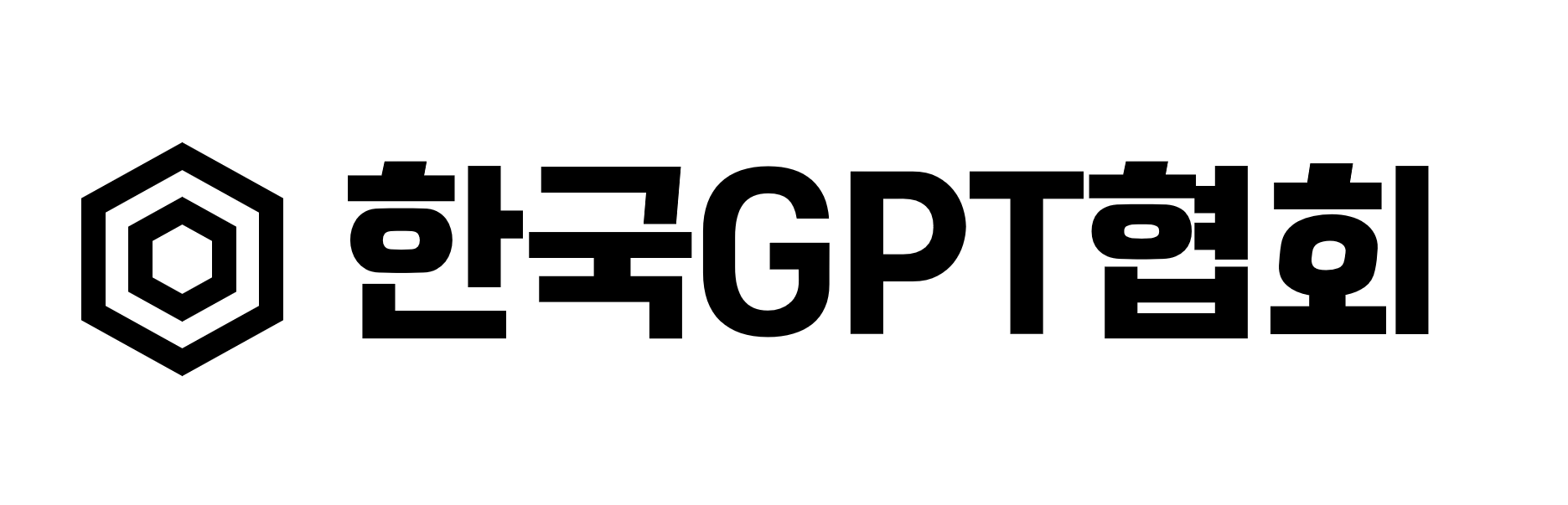사이트 기획
•
ChatGPT로 노코드 툴 소개 작성
•
Google Sheets에서 자동화 및 DB 정리
•
Webflow 웹 빌더로 publish
사전 준비 with 챗GPT
프롬프트 for 노코드 한줄 리뷰
•
ChatGPT에서 test
프롬프트 for 노코드 툴 리뷰 본문
•
파파고에서 한영 번역
•
ChatGPT에서 test
프롬프트 for Categories 생성
•
ChatGPT에서 test
•
Google Sheets > Categories Tab > 생성된 Categories 입력
프롬프트 for Tags 생성
•
다른 No-Code tools site 참고
Google Sheets 셋팅
칼럼 설정
•
칼럼에 필요 정보 설정 : 툴 이름, 작성 시작 체크박스, 한줄설명, 장단점 설명, 로고 이미지 URL, 로고 이미지, Category, Tags, Homepage url
‘노코드 툴에 대한 한줄 설명’ 칼럼
•
if 함수 써서 체크박스 누르면 챗GPT 작동하도록 트리거 만들기
•
=GPT( ) 함수 써서 글 자동 생성
•
=GPT( ) 함수에서 $A2(노코드 툴 이름) 참조 넣어서 내용 연동
•
‘장단점’ 칼럼도 유사하게 진행
=if(OR(ISBLANK($A2),$B2=FALSE),"", GPT("I'm going to write a technical review blog about NoCode development tools and SaaS services.
As an experienced NoCode developer, please explain the tools below.
describe the feature and function within 10 words
NoCode Tool or SaaS Name:",$A2,1,2000))
이미지 삽입
•
챗GPT에게 로고 이미지를 찾아오게 하는 프롬프트 삽입
•
이 부분에서 시행착오가 많았음. 이미지 잘 못 불러옴
=if(OR(ISBLANK($A2),$B2=FALSE),"", GPT("I'm going to write a technical review blog about NoCode development tools and SaaS services.
Let me know the url of the logo design file of no code development tool or SaaS below
- file should be downloadable
- provide just url only, don`t explain anything else
- find in https://cdn.worldvectorlogo.com/
:",$A2,1,2000))
•
로고가 아닌 일반 이미지 찾아오기 (이건 잘됨)
=if(OR(ISBLANK($D2),$B2=FALSE),"", GPT("[INFO: Use the Unsplash API (<https://source.unsplash.com/1600x900/?<PUT> YOUR QUERY HERE>). the query is just some tags that describes the image. Write the final Image URL.] ## DO NOT RESPOND TO INFO BLOCK ## Give me a blog cover image url fit to this tool",$D2,1,2000))
홈페이지 링크 불러오기
=if(OR(ISBLANK($D2),$B2=FALSE),"", GPT("give me homepage url of this SaaS:",$A2,1,2000))
Tags 자동 선택
•
Tags는 챗GPT한테 따로 물어봐서 미리 정해놨음
•
정해놓은 Tags를 불러주고 그 중에서 고르도록 시킴
=if(OR(ISBLANK($A2),$B2=FALSE),"", GPT("I'm going to write a technical review blog about NoCode development tools and SaaS services. Here are tags for the blog posts.
- Tags : frontend, productivity, APIs, Design, Analytics, Payments, Community, AI, Image, Generation, Scraping, Blogging, Database, LandingPage
[You must choose among the tags above, don`t suggest new tag]
Choose the three tags that best match the content of the article below:",$A2,1,2000))
Google Sheets 완성
웹플로우
접속
Site 만들기
•
Create a New site
•
Free Website Templates
•
Template 선택